Shift Swaps
Shift Swaps
Once a roster has been published, changes can only be made by employees via shift swaps.
To swap a shift, select the desired month in the relevant menu Exchange. The month only needs to be selected if rosters are published for several months at once.
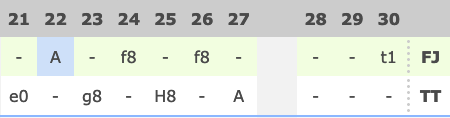
- Look for the row highlighted in green. This corresponds to your roster.
- Click the shift you would like to swap and it will be highlighted in blue.
- Select the shift of your shift swapping partner you'd like to accept in return.
- If everything was correct, a check window will open. If there is no error message, make sure to carefully check your details. Once you send the request, your shift swapping partner will receive a message via SMS or Push (if enabled by the manager.)
- You will receive an SMS or Push as soon as your shift swapping partner accepts or rejects your request.
If you move the mouse cursor over the individual fields in the first step of the query, frames of different colors appear around the shifts:
 In your own row: You can swap this shift.
In your own row: You can swap this shift.
 In your own row and your shift swapping partner's row: You can not swap this shift. Maybe it is in the past.
In your own row and your shift swapping partner's row: You can not swap this shift. Maybe it is in the past.
 This shift of your swapping partner can potentially be accepted. Rest periods will be checked in the next step.
This shift of your swapping partner can potentially be accepted. Rest periods will be checked in the next step.
 This shift of your shift swapping partner cannot be accepted. He / she may be reported as absent.
This shift of your shift swapping partner cannot be accepted. He / she may be reported as absent.
A shift swap from one month to the next is not possible. Please discuss such a case with your planner or manager.