Dashboard
After logging in, the DASHBOARD for your authorization group opens.
On the DASHBOARD for supervisors, the service supervisory view is displayed in addition to the employee dashboard,
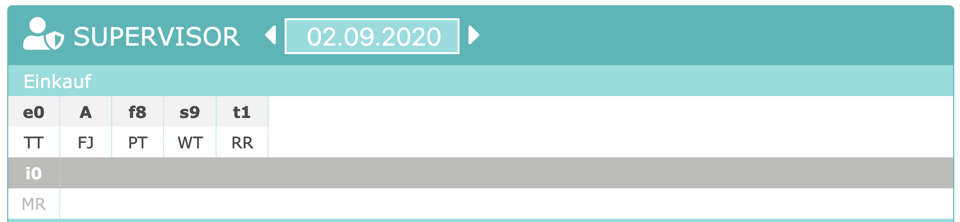
- The top line of the supervisory area displays the currently selected date.
You can look a few days into the future or the past by clicking the arrows or the date.
If the view is not showing the current day, the date appears in red. - You will then see the name of the service group or branch displayed below.
In this case it is: "Einkauf". - Thereafter, the shifts available for the selected day are displayed with their manning.
The shifts in the bar with a light gray background correspond to the shifts in the roster scheme. These are always to be filled.
The shifts in the bar with a dark gray background correspond to the shifts present in addition to the scheme.
If you move the mouse cursor over a shift, you get more detailed information (start, finish) about this shift.
The following COLOR CODES are in use for the Supervisor:
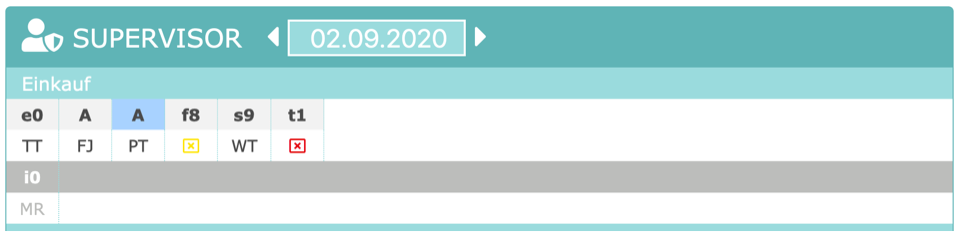
- A shift with a blue background (A) means that it has been assigned too often in addition to the scheme, so there is an surplus.
- A yellow X (f8) means that this shift has not been assigned by the planner.
- A red X (t1) means that this shift is missing because the employee has reported absent (e.g. sick).