Creating An Absence
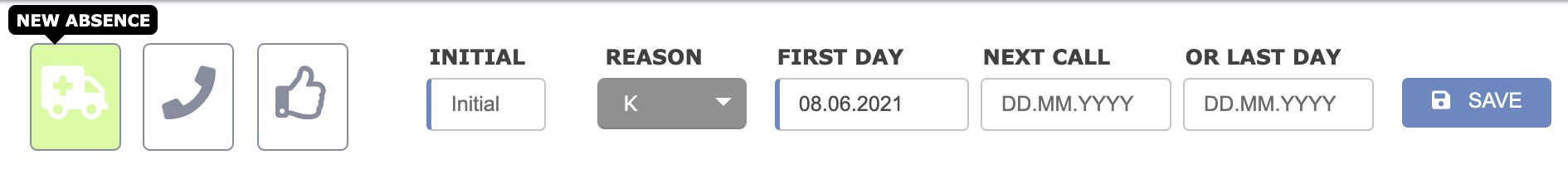
Select "New Absence" to create a new absence.
Enter the Initials of the respective employee and choose a reason for the absence. E.g. in this case K for sick leave.
Your manager or roster planner will advise you which letter represents each reason for absence.
Enter the first day of the paid absence next.
Finally, you have to specify when the employee will contact you again to either extend or end their absence or when the last day of their absence will be.
Click SAVE to store the information.