Time Clock
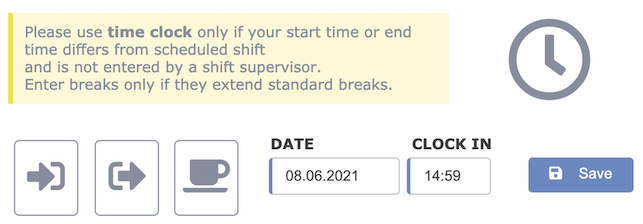
If the time clock option is activated, you can keep your time records and electronically manage when you come to work, leave again or take a break that is longer than agreed.
Please only enter deviations from your regular roster!
If you arrive on time for a shift or end the shift on time and do not take another unpaid break, you do not need to use the time clock function. The time is recorded automatically.
Click Clock In to document starting your shift.
Click Clock Out, to document ending your shift.
Click Extended Break, to document an unpaid break.
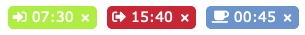
You can delete your entries again as long as they are not older than five (5) minutes.
Each time clock event can only be used once per day.
This means you can only clock in once, clock out once and enter one extended break
If you have a regular shift on one day, you must clock in before, and clock out after the shift.
You can also only clock in or only clock out. The total time is calculated automatically.
It is not possible to clock in AND clock out before or after the shift.