Navigation
Navigate through Rostify using the menu bar on the left side of the screen.
The menu below shows that you are registered in the operational departments Einkauf and Shop (airplane symbol).
You can expand or collapse the menu by clicking on the respective department.
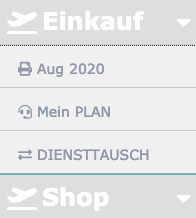
| Menu | Description |
|---|---|
| Menu Item_1 | Display and print out published rosters for the entire department |
| Menu Item_2 | Submit your roster requests View your personal roster Submit leave request and view leave status |
| Menu Item_3 | Request shift swaps |