Vacation, Leave
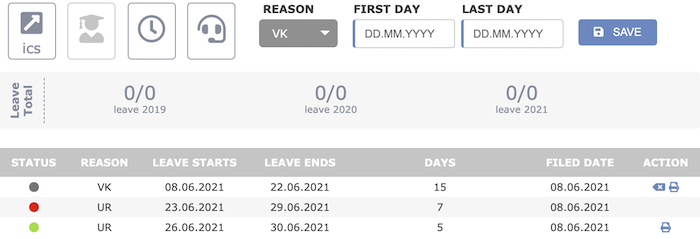
The absence requests area is where you manage your leave and other absences (business trips, medical rehab, etc.).
You start the application by choosing a reason for absence. E.g. the letter provided for leave by your planner.
Then enter the first and the last day of your planned absence and click SAVE.
A new application marked with a gray dot appears in the list. Gray symbolizes that the application is being processed.
As soon as the absence has been approved by your manager or planner, the color changes to green.
If an application is rejected, the color changes to red.
You can also withdraw a leave request that has not yet been approved by clicking on the delete icon in the relevant row.
An already approved absence can only be canceled by your planner.