Roster Requests
You have the option of submitting a number of shift requests defined by the administrator, provided that the deadline for submitting them has not yet been exceeded.
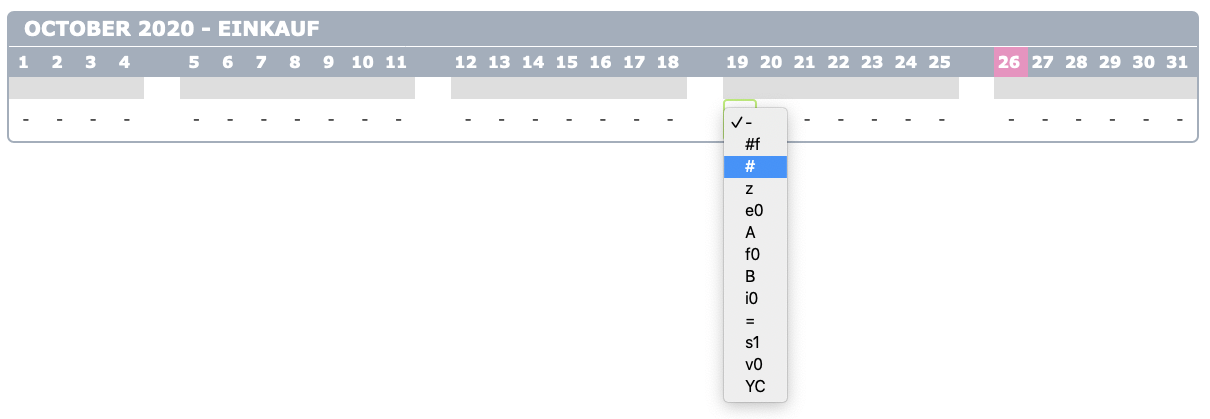
Select the desired month and move the mouse cursor over the desired day in the white field of the roster.
 If a green frame appears, submission is possible on that day.
If a green frame appears, submission is possible on that day.
Click on the field inside the green frame to activate it. Click a second time and a drop-down menu will appear. Select your desired shift for that day.
 If a red frame appears, an entry is not possible.
If a red frame appears, an entry is not possible.
Please contact your planner or manager if you want to change this shift.
 An orange frame indicates that you are making entries in the current roster. This is only possible for job sharers if they enter non-operational services (office shifts).
An orange frame indicates that you are making entries in the current roster. This is only possible for job sharers if they enter non-operational services (office shifts).
If no frame appears when you hover the mouse cursor over a shift, then you are viewing a published roster. Here you can only make changes by swapping shifts.
If you move the mouse cursor over an existing shift, a pop-up window will open. This window gives you more detailed information about this shift such as start time, duration, etc.
The meaning of the respective shift label is determined by your planner.
If the deadline for submitting requests has been exceeded, no further submission can take place. Shifts / Shift requests can no longer be entered in published plans, unless you are registered as a "job sharer" or a "trainee"