Show Group Rosters
Printing the roster
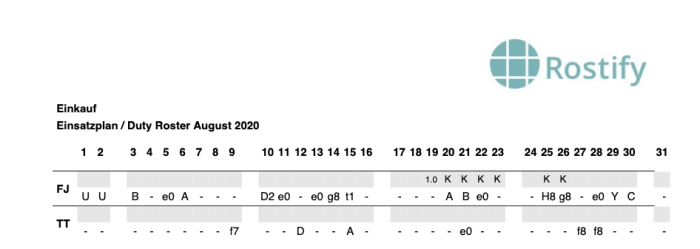
This menu item opens the entire roster for this department as a PDF.
The representation of shifts and addenda is analogous to the description in the chapter Employee Self Service - Interpreting Your Roster.
Only rosters for the current or the next month that have been published by the planner can be displayed.
If no roster has been published for you, this menu item will not be displayed.
If you are registered at several OPS offices, your personal roster is only considered published once the planners of all offices you are registered with have published the roster for their department.
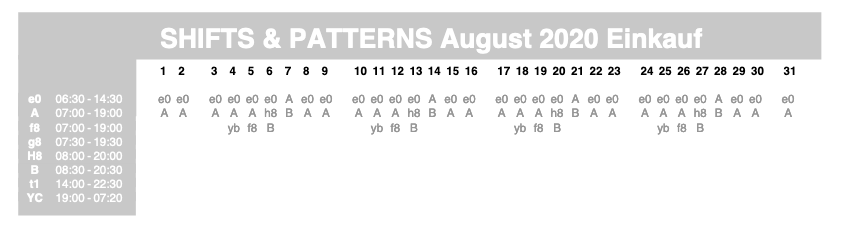
You will see a list of the current shift schemes and information on all existing shifts of this unit for this month at the end of the roster .pdf.